Prerequests
- Java JRE (ubuntu packages sun-java6-jre or openjdk-6-jre).
- Latest eclipse (click here for installation instructions)
- PostgreSQL 9 (click here for installation instructions).
Downloads
Installation
Assuming that
- liferay portal and plugins sdk will be installed in home directory and
- downloded files are placed in ~/Downloads
open a terminal and give the commands:
cd
unzip Downloads/liferay-portal-tomcat-6.0.6-20110225.zip
mkdir liferay-plugins-sdk-6.0.6
cd liferay-plugins-sdk-6.0.6
unzip ../Downloads/liferay-plugins-sdk-6.0.6-20110225.zip
Problems
For eclipse/Liferay to be able to correctly locate PostgreSql/postgis jdbcs:
cp ~/liferay-portal-6.0.6/tomcat-6.0.29/lib/ext/postgresql.jar ~/liferay-portal-6.0.6/tomcat-6.0.29/lib/ext/postgresql.jar.1
cp ~/Downloads/postgresql-9.0-801.jdbc4.jar ~/liferay-portal-6.0.6/tomcat-6.0.29/lib/ext/postgresql.jar
sudo cp /opt/PostgreSQL/9.0/PostGIS/java/jdbc/postgis* ~/liferay-portal-6.0.6/tomcat-6.0.29/lib/ext
Next Steps
To set PostgreSQL as the default database of Liferay:
- Extract the file create-minimal-postgresql.sql from the downloaded liferay-portal-sql-6.0.6-20110225.zip,
- create database lportal using the command
psql -f create-minimal-postgresql.sql -U <user_name>
- and follow the instructions of this link to configure Liferay.
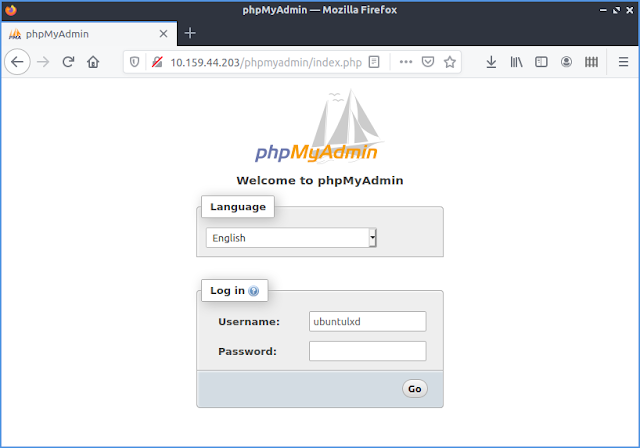
No comments:
Post a Comment