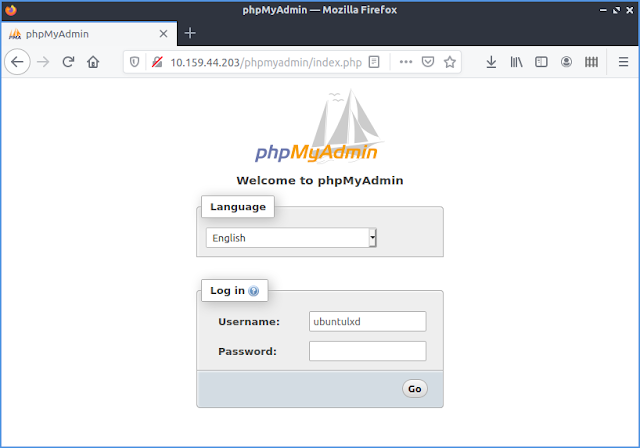- Java JRE (ubuntu packages sun-java6-jre or openjdk-6-jre).
- Current Ubuntu repositories package (eclipse 3.5 (galileo)), which will be purged after installation/configuration of the latest eclipse. If it is not present install it using the command:
sudo apt-get install eclipse
- The latest eclipse version (currently eclipse 3.7 (indigo) eclipse-jee-indigo-linux-gtk-x86_64.tar.gz).
Installation/Configuration
- To (temporally) install the latest version (placed for example in ~/Downloads) at /usr/lib/eclipse_indigo/eclipse, open a terminal and give the commands:
cd /usr/lib
sudo mkdir eclipse_indigo
cd eclipse_indigo
sudo tar zxvf ~/Downloads/eclipse-jee-indigo-linux-gtk-x86_64.tar.gz - Keep the current (executable) script:
sudo cp /usr/bin/eclipse /usr/bin/eclipse.curr
- Purge ubuntu eclipse:
sudo apt-get purge eclipse
sudo apt-get autoremove - Move (as root) the latest eclipse from /usr/lib/eclipse_indigo/eclipse to /usr/lib:
sudo rm -r /usr/lib/eclipse
sudo mv /usr/lib/eclipse_indigo/eclipse /usr/lib
sudo rmdir /usr/lib/eclipse_indigo - Move back (as root) the executable /usr/bin/eclipse:
sudo mv /usr/bin/eclipse.curr /usr/bin/eclipse
- Open as root the file /usr/bin/eclipse and change all occurrences of galileo to indigo.
- Copy /usr/lib/eclipse/eclipse.ini to /etc
sudo rm /etc/eclipse.ini
sudo cp /usr/lib/eclipse/eclipse.ini /etc - As root create the file /usr/share/applications/eclipse.desktop to make a new (kde) menu entry:
[Desktop Entry]
If this entry is placed in "Lost & Found" menu category, move it to "Development", using the KDE Menu Editor.
Comment[en_US]=
Comment=
Exec=/usr/bin/eclipse
GenericName[en_US]=Eclipse 3.7 (Indigo)
GenericName=Eclipse 3.7 (Indigo)
Icon=/usr/lib/eclipse/icon.xpm
MimeType=
Name[en_US]=eclipse
Name=eclipse
Path=
StartupNotify=true
Terminal=false
TerminalOptions=
Type=Application
X-DBUS-ServiceName=
X-DBUS-StartupType=
X-KDE-SubstituteUID=false
X-KDE-Username=
X-Ubuntu-Gettext-Domain=desktop_kdebase
Relevant Links