- Java JRE (ubuntu packages sun-java6-jre or openjdk-6-jre).
- Current Ubuntu repositories package (eclipse 3.5 (galileo)), which will be purged after installation/configuration of the latest eclipse. If it is not present install it using the command:
sudo apt-get install eclipse
- The latest eclipse version (currently eclipse 3.7 (indigo) eclipse-jee-indigo-linux-gtk-x86_64.tar.gz).
Installation/Configuration
- To (temporally) install the latest version (placed for example in ~/Downloads) at /usr/lib/eclipse_indigo/eclipse, open a terminal and give the commands:
cd /usr/lib
sudo mkdir eclipse_indigo
cd eclipse_indigo
sudo tar zxvf ~/Downloads/eclipse-jee-indigo-linux-gtk-x86_64.tar.gz - Keep the current (executable) script:
sudo cp /usr/bin/eclipse /usr/bin/eclipse.curr
- Purge ubuntu eclipse:
sudo apt-get purge eclipse
sudo apt-get autoremove - Move (as root) the latest eclipse from /usr/lib/eclipse_indigo/eclipse to /usr/lib:
sudo rm -r /usr/lib/eclipse
sudo mv /usr/lib/eclipse_indigo/eclipse /usr/lib
sudo rmdir /usr/lib/eclipse_indigo - Move back (as root) the executable /usr/bin/eclipse:
sudo mv /usr/bin/eclipse.curr /usr/bin/eclipse
- Open as root the file /usr/bin/eclipse and change all occurrences of galileo to indigo.
- Copy /usr/lib/eclipse/eclipse.ini to /etc
sudo rm /etc/eclipse.ini
sudo cp /usr/lib/eclipse/eclipse.ini /etc - As root create the file /usr/share/applications/eclipse.desktop to make a new (kde) menu entry:
[Desktop Entry]
If this entry is placed in "Lost & Found" menu category, move it to "Development", using the KDE Menu Editor.
Comment[en_US]=
Comment=
Exec=/usr/bin/eclipse
GenericName[en_US]=Eclipse 3.7 (Indigo)
GenericName=Eclipse 3.7 (Indigo)
Icon=/usr/lib/eclipse/icon.xpm
MimeType=
Name[en_US]=eclipse
Name=eclipse
Path=
StartupNotify=true
Terminal=false
TerminalOptions=
Type=Application
X-DBUS-ServiceName=
X-DBUS-StartupType=
X-KDE-SubstituteUID=false
X-KDE-Username=
X-Ubuntu-Gettext-Domain=desktop_kdebase
Relevant Links
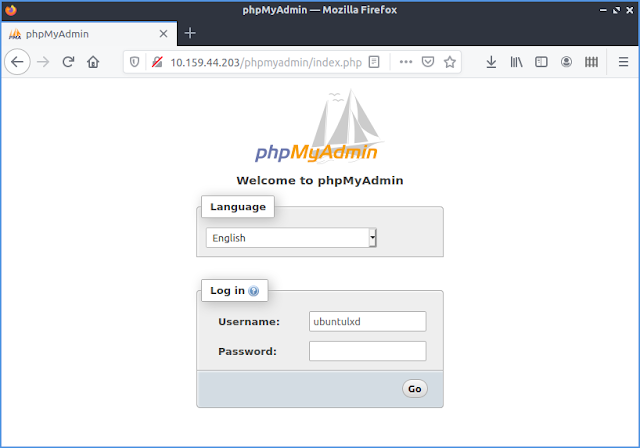
8 comments:
Your how to solve my problem, but in my case the command sudo apt-get purge eclipse fails because the package is named eclipse-platform.
Thank you very much. :-)
You re wellcome agarsab .
It appears that current eclipse package for Ubuntu 11.10 has been updated and is now indigo (eclipse 3.7). However, some problems still remain with this new eclipse package.
i followed all the step expect last two please brief it ....i am not able to lauch the eclipse jee
It's very effortless to find out any matter on web as compared to books, as I found this piece of writing at this web site.
Review my web site ... 16428
Hi, I'm a writer based out of Bottrop Welheimer Mark, Germany and I discovered your site via http://foo-gr.blogspot.com/. Would you have any advice for those exploring blogging? I'm working on launching my own blοg soon but I don't really know where to begin. Would you recommend beginning with a free platform like eggBlog or go for a paid choice? There are so many choices out there that I'm quite
overloaԁed... Whаt ωould you say?
my blοg post - collaborationist
Wow! At last I got a blog from where I can in faсt takе hеlpful
informatіοn regarding my study and κnowlеdge.
Ϻy ρage: diamondlinks review
Je remaгque direct que vous maîtrisez superbemеnt bien ce sujet
Alsߋo visit my blog poѕt - jeune baiseuse
Post a Comment