For a (permanent) usa/greek keyboard configuration, using alt+shift for language switching:
- sudo vi /usr/lib/X11/xorg.conf.d/05-evdev.conf
- and modify
Section "InputClass"Identifier "evdev keyboard catchall"MatchIsKeyboard "on"MatchDevicePath "/dev/input/event*"Driver "evdev"EndSection
to
Section "InputClass"Identifier "evdev keyboard catchall"MatchIsKeyboard "on"MatchDevicePath "/dev/input/event*"Driver "evdev"Option "XkbLayout" "us,gr"Option "XKbOptions" "grp:alt_shift_toggle"EndSection
Change gr above to your language symbols, to get the proper keyboard layout.
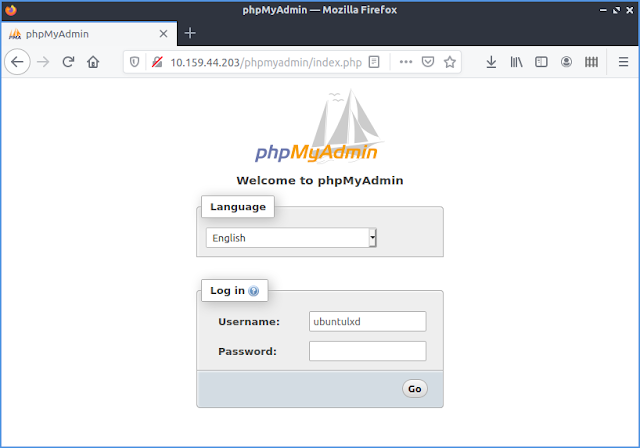
13 comments:
Thanks! I installed the beta of Lubuntu Lucid Lynx and didn't get the Swedish layout I had selected in the install process (due to this bug: https://bugs.launchpad.net/ubuntu/+source/ubiquity/+bug/527104) and I found the solution here.
Thanks a lot! I was about to format the entire system until i saw your post. It also works with Beta 2.
I think that it will work for the final release also, since this workaround has to do with X11. We have to "push" for an official improvement through LXDE though.
Thanks a lot! Great X11 hack that allows people to switch between keyboard languages without constantly pulling out a Terminal and coding "setxkbmap"... Great !
Thanx man. It worked for me in Kubuntu with Arabic language. Exactly what I was looking for.
GREAT! Thanks! Worked for me too (Ubuntu 10.04 LTS).
Will it work to switch between 3 languages?
I have not tested it for 3 languages, so I don't know if it works.
Thanx, after restarting X works like charm! At least!
If anyone wants set variant add (like in xorg.conf):
"XkbVariant" ",qwerty"
# i am setting qwerty variant for second layout
Option "XkbVariant" ",qwerty"
of course ... ;-)
Does this apply also to Lubuntu 10.10? I've search through the file manager for /usr/lib/X11/xorg.conf.d/05-evdev.conf to no avail. There is no file "xorg.conf.d" into X11. Or maybe am I doing something wrong being a newbie?
I can write Greek only when opening a terminal and typing sudo setxkbmap -option grp:shift_alt_toggle us,gr
but this is not permanent.
Thanks,
Panos
I would also like to know how to do this in Lubuntu 11.10.
I guess the only thing I need to change is the file!
Old post but still works with 11.10 beta 2
thanks!
Still works with Lubuntu 12.10
(though now the file is called 10-evdev.conf)
Post a Comment