To use VS C++ free compilers with Matlab 2007b MEX in x64 WinXP machines:
- Install VS C++ free components
- Download vcsetup.exe for Visual Studio C++ 2008 Express Edition
- Run it to install the free Visual Studio C++ components (ignoring the optional ones).
- Download setup.exe of Windows SDK for Windows Server 2008 and .NET Framework 3.5
- Run it to install Windows SDK.
- Let Matlab know where Windows SDK resides:
- Set environment variable MSSDK to C:\Program Files\Microsoft SDKs\Windows\v6.0A
- Run cmd and mex -setup in it (alternatively, open matlab and give mex -setup in the matlab command prompt).
- Answer 'no' to the suggestion of mex to automatically locate compilers,
- choose Microsoft Visual C++ 2005 in the list that appears,
- answer 'no' to the suggestion for the default path of VS C++ and then,
- give C:\Program Files\Microsoft SDKs\Windows\v6.0A as the new path for VS C++.
- Navigate with Win Explorer to C:\Program Files (x86)\Microsoft Visual Studio 9.0\VC\bin and double click Visual Studio 2008 x64 Win64 Command Prompt
- In that terminal, navigate (using command cd) to the directories where YOUR C/C++ code is located and make the mexw64 file(s).
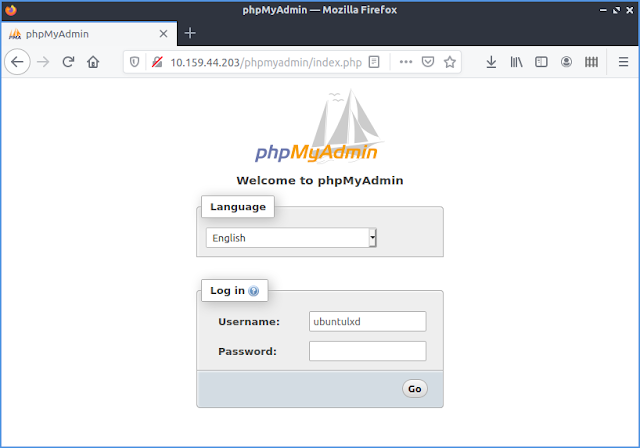
3 comments:
Thanks alot, bro. It's work well.
Enjoy Eriq.
Hi there, just became aware of your blog through Google, and
found that it is really informative. I am going to watch out for brussels.
I will be grateful if you continue this in future.
Lots of people will be benefited from your writing. Cheers!
Here is my homepage :: this domain
Post a Comment